Are you ready to take a stroll through some tech history?
Buckle up and hold on tight as we travel back in time to revisit the storage devices that were once the talk of the town. From floppy disks to compact discs, the OGs of data storage may seem like outdated relics now, but they were once the coolest kids on the block!
So, grab your Walkman and let’s rewind some of the most commonly known storage drives of the past.
Table of Contents
Like a time capsule from a bygone era, the 5.25-inch floppy disk was a ubiquitous sight in the late 1990s. Developed by Shugart Associates in 1976, this disk storage medium was composed of a thin and flexible magnetic storage medium, wrapped in a plastic casing, that held a significant amount of data ranging from 110 KB to 1.2 MB.

Photo/ obsoletemedia.org
While the capacity was impressive for its time, the disks were relatively bulky and fragile, requiring careful handling and storage.
The 8-inch floppy disk was a storage device introduced in 1971 and was one of the first floppy disk formats used in early microcomputers and minicomputers.

Photo/ CERN Document Server
It was a read-only storage medium that stored data in a magnetic oxide coating on a flexible disk. The disk was housed in a protective jacket and inserted into a drive that spun the disk at a constant speed while a read head accessed the data.
The 8-inch floppy disk had a storage capacity of about 80 kilobytes and was eventually replaced by smaller, higher-capacity floppy disks.
In 1984, IBM introduced the 3.5-inch diskette, with an initial capacity of 720 KB, later increased to 1.44 MB, which replaced the larger 5.25-inch diskettes. These disks were commonly used for data backup and storage during the 1990s but became obsolete with the introduction of CD-R discs and USB thumb drives.
The circular magnetic floppy inside the hard shell gives the diskette its name. Measuring 8.9cm in width and 9.3cm in height, the 3.5-inch floppy diskette came in sizes of 720 KB low-density, 1.44 MB high-density capacity, and IBM even developed an extended-density disk capable of holding 2.88 MB. The diskette has a circular cloth on both sides, which helps clean and protect the magnetic disk inside.
Introduced by Iomega in 1995, it used a special type of floppy disk, the Zip disk, which had a higher storage capacity than regular floppy disks.

Photo/ Iomega
Zip Drives were either available as internal or external drives, with a variety of interfaces. Sales declined after 1999 due to the falling cost of CD-R and CD-RW disks, followed by USB flash drives, and the Zip 100 was discontinued in 2004, with the Zip 250 and Zip 750 following suit in 2006.
The retroreflective spot on the disks allowed the drive to recognize the capacity of the disk and eject it if it was of a higher capacity than the drive.
The original Zip disk had a capacity of 100 MB, which was later increased to 750 MB. While it was popular for backup and data transfer purposes, it was eventually replaced by other removable storage solutions such as USB flash drives and external hard drives.
Also introduced by Iomega in 1996, it was like the big brother of the Zip Drive, with a 1 GB or 2 GB removable disk.
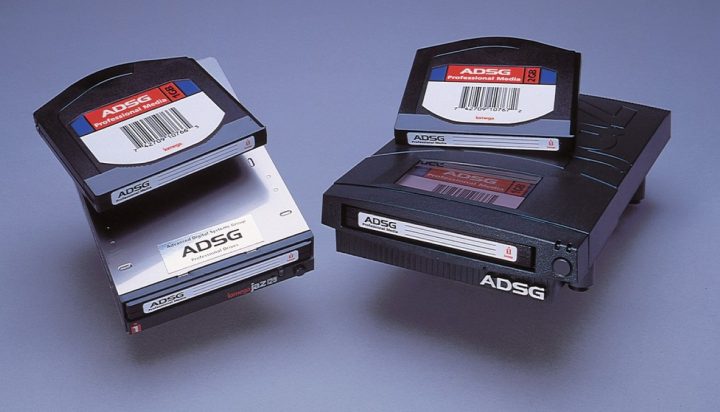
Photo/ Sound on Sound
It was popular for backup and data transfer, but never quite reached the level of fame that the Zip Drive did.
Jaz Drive was discontinued in 2002.
SCSI was born out of “SASI,” or the Shugart Associates System Interface, in 1979 and went public in 1981. Larry Boucher is the “father” of both SASI and SCSI, thanks to his early work at Shugart Associates and later, Adaptec.

SCSI can connect a variety of devices, but you probably know it best for powering SCSI hard drives. These babies were all the rage in the ’90s and early 2000s because they had faster transfer rates and higher capacities than other types of hard drives. They were the cool kids in servers and workstations that needed high-speed data access.
Although the last generation of SCSI drives mainly consisted of 36GB, 73GB, and 146GB models, they compensate for their capacity with speed. SCSI drives are available in 10,000 or 15,000 rotations per minute (RPM) versions, which enables faster data access than desktop drives, which are generally 5400 or 7200 RPM.
CompactFlash (CF) is a type of solid-state data storage format that was introduced by SanDisk in 1994. It was one of the most successful memory card formats in the past and is still used in some digital cameras and video cameras, with some later versions capable of storing up to 256 GB of data.

Photo/ Obsolete Media
CompactFlash cards come in two sizes, Type I (3.3 mm thick) and the thicker Type II (CF2) cards (5 mm thick).
The Type II slot is usually used by Microdrives or adaptors for other memory card types, although a few early CompactFlash cards were Type II size.
While their larger size makes them less appropriate for very small consumer devices, CompactFlash cards are less likely to break and easier to insert and remove. However, flash memory is susceptible to data rot due to loss of charge when cards left unused for long periods of time.

The Memory Stick is a flash memory storage device developed by Sony that was once a common sight in digital cameras, portable music players, and video game consoles. But alas, like many storage formats of the past, it has been largely replaced by faster and more versatile solutions such as SD cards.

And did you know that there was even a Floppy Disk Adaptor that allowed a Memory Stick to be used as an alternative form of storage in Sony’s Mavica line of digital cameras? Oh, the things we do for storage!
CD-R and CD-RW discs were once the king of the world, able to store up to 700 MB of data and making file transfers a breeze.
CD-R discs can only be written to once, while CD-RW discs can be erased and rewritten multiple times. This makes CD-RW discs more versatile, but they are also more prone to errors and their storage capacity is lower than CD-R discs.

Photo/ Encyclopedia Britannica
But as technology advanced, CDs and their rewritable counterparts became less popular due to their vulnerability to scratches and physical damage. Today, most modern PCs and laptops don’t even come with CD drives anymore, making CDs a relic of the past.
But hey, don’t let their decline fool you! CD-R and CD-RW discs still have some uses. They can be practical options for music playback in older car stereos that cannot play digital music files. Additionally, some older software and games still require CD-ROMs for installation, making CD-R and CD-RW discs a necessity for running these programs.
So, let’s raise a glass to the humble CD-R and CD-RW, a reminder of how far we’ve come in terms of digital storage. Even though they may no longer be the dominant storage format, they still have a place in the world of technology… or in a rack by the corner of your room.
So where are we today? HDDs? Check! SSDs? Yup! CDROMs? Maybe?!
Hard Disk Drive (HDD) is a data storage device that uses magnetic storage to store digital information. It comes in different speeds with the 7200 RPM (rotations per minute) being faster than the standard 5400 RPM hard drives.

HDDs are commonly used in desktop computers and external storage devices because of their faster data access and transfer rates. However, they consume more power and generate more heat than their slower counterparts. The highest capacity HDD currently available is 20 TB.
Nowadays, solid-state drives (SSDs) are the main alternative to HDDs. Unlike hard disks, SSDs have no moving parts and lower latency. They are often preferred to store critical data that needs to be accessed quickly and for applications with a high input/output demand. SSDs are configured to deliver high read/write speeds for sequential and random data requests.
Additionally, SSDs do not store data magnetically, so the read performance remains steady, regardless of where the data is stored on the drive. SSDs also have faster boot times. Because of these benefits, HDDs are now starting to be replaced by SSDs as they are more vulnerable to failures.
While these devices had their peak in their respective eras, they have now been replaced by more advanced and efficient solutions such as solid-state drives, microSD and SD cards, USB drives, and even cloud storage services like Google Drive.
As technology continues to evolve, it will be interesting to see what new storage solutions emerge in the future. For now, we can look back on the storage drives of the past with nostalgia and appreciation for the role they played in shaping the technology landscape we know today.

YugaTech.com is the largest and longest-running technology site in the Philippines. Originally established in October 2002, the site was transformed into a full-fledged technology platform in 2005.
How to transfer, withdraw money from PayPal to GCash
Prices of Starlink satellite in the Philippines
Install Google GBox to Huawei smartphones
Pag-IBIG MP2 online application
How to check PhilHealth contributions online
How to find your SIM card serial number
Globe, PLDT, Converge, Sky: Unli fiber internet plans compared
10 biggest games in the Google Play Store
LTO periodic medical exam for 10-year licenses
Netflix codes to unlock hidden TV shows, movies
Apple, Asus, Cherry Mobile, Huawei, LG, Nokia, Oppo, Samsung, Sony, Vivo, Xiaomi, Lenovo, Infinix Mobile, Pocophone, Honor, iPhone, OnePlus, Tecno, Realme, HTC, Gionee, Kata, IQ00, Redmi, Razer, CloudFone, Motorola, Panasonic, TCL, Wiko
Best Android smartphones between PHP 20,000 - 25,000
Smartphones under PHP 10,000 in the Philippines
Smartphones under PHP 12K Philippines
Best smartphones for kids under PHP 7,000
Smartphones under PHP 15,000 in the Philippines
Best Android smartphones between PHP 15,000 - 20,000
Smartphones under PHP 20,000 in the Philippines
Most affordable 5G phones in the Philippines under PHP 20K
5G smartphones in the Philippines under PHP 16K
Smartphone pricelist Philippines 2024
Smartphone pricelist Philippines 2023
Smartphone pricelist Philippines 2022
Smartphone pricelist Philippines 2021
Smartphone pricelist Philippines 2020