If you’ve ever wanted a hard drive that you could access anywhere inside your home or office without having to use the traditional hard drives that you have to plug in everywhere just for you to use it then a NAS or Network Attached Storage is for you. A NAS makes your hard drives available on your network for you to access using any smart device you have at home or at the office.
The primary purpose of a NAS is for you to have a centralized storage device wherein all your devices can access the NAS to share files with each other. This can be anything from office documents or family videos and photos. A NAS makes it easier for everybody to share files with each other inside the house or in your office.

Table of Contents
If you’re thinking that having a NAS drive is gonna be a headache and difficult to use then you’re completely wrong! People who aren’t tech-savvy can just as easily buy a NAS and set it up for their home or office.
Synology NAS systems are very easy to use. Physically they come with very simple things to set up. A power cord, an ethernet cable, drive mounting screws and that’s it! All you have to do is screw in your hard drive to the mount and put it inside the NAS, power it up, and plug it into your router then you’re all set, hardware-wise.
If you want the best NAS experience and the easiest NAS experience for your home or office then you can’t go wrong with Synology DiskStation Manager 7.0. This new version comes with an all-new visual design, looking sleeker and more modern. DSM 7.0 introduces a new clean and user-friendly design in its web portal. Icons are more modern, and the entire visual design of the web portal is very easy to understand. It’s a big upgrade from previous versions. It feels like a very modern program where everything is within a click of a button. This makes DiskStation Manager 7.0 the perfect starting point for both tech and non-tech savvy people. There’s not a lot of fiddling around to do for you to find what you need in the app.

The new Storage Manager will make your life managing your NAS so much easier. It uses an easy-to-understand interface that anyone can use to manage their NAS. The user can see how much storage is left inside their hard drives, make volumes, and check their SSD caches. It also warns you if you have a failing drive and helps you back it up and switch to a clone once you have changed to a new hard drive.

All this and more is in your hands when you use DiskStation Manager 7.0 in your Synology NAS. (Learn more about DSM 7.0: https://sy.to/zyj8d)
1. Access data anywhere within your network and remotely
A NAS allows you and your family or office access to the drive anywhere within your network as long as you’re connected to the same wifi. This allows offices and homes to share files easily, from photos, videos, working documents, or whatever you want, especially during the work from home period, a NAS streamlines this process and makes it faster for everybody to share with one another.
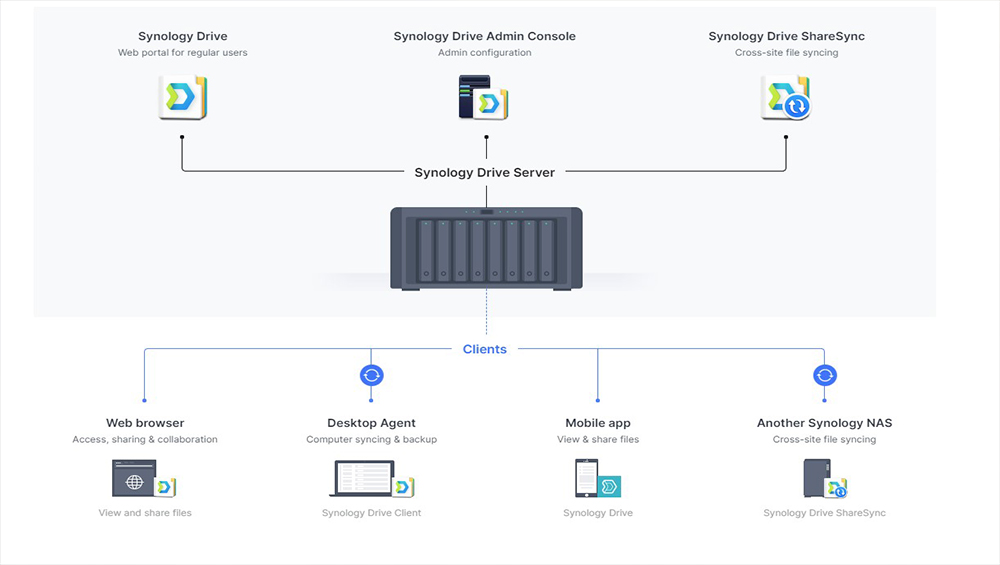
And this doesn’t limit you to just sharing files, you can cast your videos and photos to most smart devices. If you have a movie that you want to play on a smart device, a NAS allows you access to that file rather than having a physical hard drive attached to the device in order for you to play it.
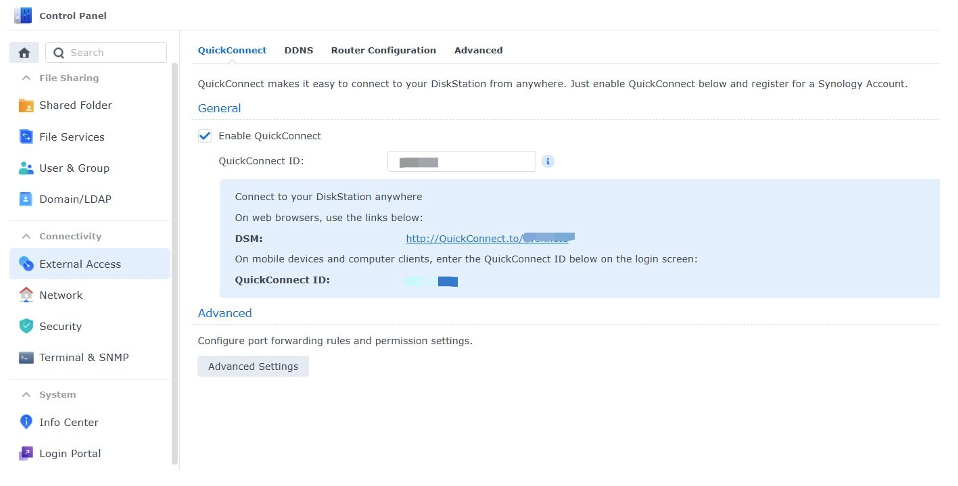
The great thing about NAS also is that all models have remote access. This means that you can access your files even from another network or if you’re somewhere else. This allows you to access important files from your NAS anywhere in the world. With DiskStation 7.0 this doesn’t get easier as you just have to use QuickConnect to set this system up. This means that in case you forget a file at home, all you have to do is access the web portal through a browser and input your details then you already have access to your NAS at home or office even without turning your PC on.
2. Increases Your Storage
The great thing about a NAS is that like any other external or internal hard drive is that it increases the amount of storage you have at home. The best thing about it is that everybody’s storage in the office and at home is increased as well. You all can share in the terabytes of added memory for your home or office with the NAS, with so many privacy features that everybody can have their own space within the NAS.

We all know a smartphone or a laptop’s storage won’t be enough. A lot of us are also reluctant in deleting photos or videos as we want to save all of them as memories. A NAS solves that and DiskStation Manager 7.0 organizes your photos too! Extensive filter options allow you to search for your files like photos using search options by date, camera model, and other parameters. You can access your NAS via your mobile device too in case you’ve been thinking of backing up those precious memories you have inside them.

3. Data Backup
The loss of any kind of data can sometimes cripple an office. At home it may lead to a lot of memories you’ve gathered over the years lost to a virus or someone not taking out the external hard drive properly out. So many factors can come into play when it comes to data loss. Synology NAS drives allow you to back up your data easily and at the same time protect any data loss from happening.

Aside from built-in backup applications, RAID systems inside a NAS drive like Synology copy your data throughout multiple drives to protect them from data loss. In case one hard drive breaks down and dies, another is ready with an exact copy of your files so that you won’t lose anything.
4. Multimedia and Office File Sharing Made Easy
Having a hub at home with all of your files can be a great thing. It’s like having your own personal Netflix at home!
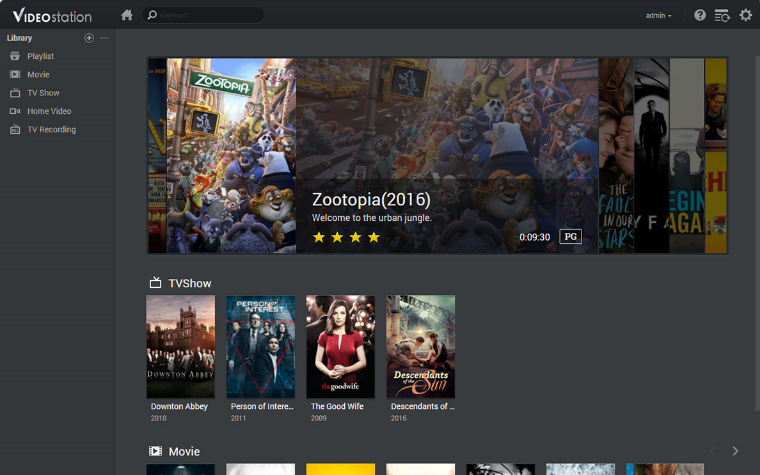
Offices can also benefit from a NAS as file sharing between projects can be a breeze. Collaboration can be so much easier without the stress of using Cloud services that are reliant on your internet speed to get things done. NAS file sharing is very fast, and as long as your hard drive inside the NAS has storage for the file you are sharing then there are no limits. Multimedia companies that would like to share files that are in the gigabyte? No problem, a NAS can transfer these files at a very fast rate between co-workers.
5. Data ownership is invaluable
NAS is an on-premise storage solution for both families and businesses. The data stored in this device is secure as you own the data by yourself. 3rd party public cloud providers can gain access to your cloud data if it’s granted by users. NAS won’t have this kind of problem.
DiskStation DS220j

The DS220j is the entry-level NAS designed for home and personal use. This is perfect for storing your photos, videos, and documents. A very efficient 2 bay NAS system that can be the centralized backup solution for all your digital services and devices. Compatible with any OS, from Windows or Mac to Android and iOS. This NAS is designed to protect your digital assets like photos and videos from malicious online threats.
You can turn your DS220j into a streaming hub. Access your files and content from your computer and stream them directly to your TV or mobile devices. Compatible with Samsung TV, Apple TV, Google Chromecast, and DLNA devices, you surely will take your home entertainment to the next level.
DiskStation DS220+

If you need something more powerful, then the DS220+ is for you. Designed to streamline your data and multimedia management, it features smooth data sharing, video streaming, and photo indexing, as well as well-rounded data protection and recovery options.
It has a powerful Intel CPU that speeds up computing-intensive applications. Access your files faster with its 2-core processor. You can access your multimedia content anytime with the DS220+ using features such as Audio Station, designed to intelligently sort and organize your personal audio files and is able to stream to your devices. Video Station lets you easily manage and organize your home videos and movies and stream the content to your mobile devices as well. The DS220+ is 17% faster than its predecessor and features two RJ-45 1 gigabit ethernet ports for faster transfer of files within your network. RAID 1 setup protects against sudden drive failure and offers an easy setup for your NAS drive.
DiskStation DS920+

Files need to be shared in an office quickly for more productivity. This NAS can handle all your file sharing and storing needs for your office. If you need something fast and could store more hard drives for your office then the DS920+ is for you. The DS920+ offers 4 drive bays for your hard drives as well as 2 super-fast NVMe SSD slots. These NVMe slots add SSD cache for up to 20 times faster response without using the main front drive bays. The DS920+ is compatible with Synology Office. This is a collaboration package combining the convenience and usability of public clouds with the data privacy and security guaranteed by private clouds. You can share documents, spreadsheets, and more in a secure and protected environment.
There’s also the Virtual Machine Manager that allows you to test new software, isolate customers’ machines and increase the flexibility of your server. You can easily run different operating systems on your Synology NAS in just a few steps. The 4-core 2.0 GHz Intel CPU makes everything speedy on the DS920+ NAS that is surely a big boost to the productivity of your office. This is perfect for PC backups and for an office that needs to seamlessly share files with each other.
No matter the model you choose between the Synology NAS drives, you are getting a product that will definitely speed up productivity in your home or your workplace. The fact that you can also now store your precious photos and videos easily using the NAS while having the peace of mind that these files are secure and protected makes owning one worth it. Whether you buy one for your home for personal use or at work for productivity, having a Synology NAS is not just a want these days but a definite need.
To learn more, check out Synology Official Store on LAZADA and Shopee, or find local authorized stores here.

YugaTech.com is the largest and longest-running technology site in the Philippines. Originally established in October 2002, the site was transformed into a full-fledged technology platform in 2005.
How to transfer, withdraw money from PayPal to GCash
Prices of Starlink satellite in the Philippines
Install Google GBox to Huawei smartphones
Pag-IBIG MP2 online application
How to check PhilHealth contributions online
How to find your SIM card serial number
Globe, PLDT, Converge, Sky: Unli fiber internet plans compared
10 biggest games in the Google Play Store
LTO periodic medical exam for 10-year licenses
Netflix codes to unlock hidden TV shows, movies
Apple, Asus, Cherry Mobile, Huawei, LG, Nokia, Oppo, Samsung, Sony, Vivo, Xiaomi, Lenovo, Infinix Mobile, Pocophone, Honor, iPhone, OnePlus, Tecno, Realme, HTC, Gionee, Kata, IQ00, Redmi, Razer, CloudFone, Motorola, Panasonic, TCL, Wiko
Best Android smartphones between PHP 20,000 - 25,000
Smartphones under PHP 10,000 in the Philippines
Smartphones under PHP 12K Philippines
Best smartphones for kids under PHP 7,000
Smartphones under PHP 15,000 in the Philippines
Best Android smartphones between PHP 15,000 - 20,000
Smartphones under PHP 20,000 in the Philippines
Most affordable 5G phones in the Philippines under PHP 20K
5G smartphones in the Philippines under PHP 16K
Smartphone pricelist Philippines 2024
Smartphone pricelist Philippines 2023
Smartphone pricelist Philippines 2022
Smartphone pricelist Philippines 2021
Smartphone pricelist Philippines 2020