If you’re stuck choosing between two gadgets, one with a higher amount of RAM and one with more CPU cores for processing, which do you pick? Don’t worry. We’re here to explain.
When you run applications, you’ll actually use both. RAM stands for Random Access Memory, which is simply the space / storage where you are allowed to run processes and is temporary in nature. We’re not talking about your internal storage here, so the moment you stop using your device, the RAM empties unlike your ROM (Read Only Memory).
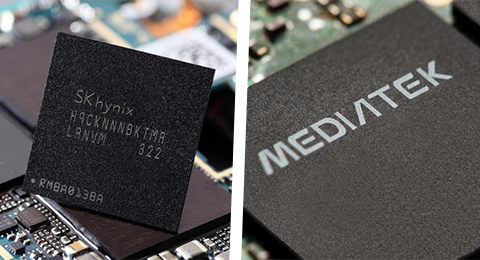
To visualize how RAM works, think about three people in a room named Chrome, Skype and Explorer. If the three people have been given a small room to work in, and Chrome and Skype are really huge and loud types of people, their work would affect everyone else and would slow down. It only gets worse if they think about more things: for example, Chrome thinks about a 10-Tab YouTube project. In this case, the room represents the RAM.
Older computers may see performance improvements by adding more RAM, because some newer applications usually require more headroom to run efficiently. In this day and age, 2GB and 4GB worth of RAM have become a standard for entry-level notebook PCs and mid-range laptops respectively which are meant for browsing and light productivity.
High-end and gaming laptops, on the other hand, are usually equipped with at least 8GB of RAM because manufacturers assume that their target market for this kind of product will likely compose of power users that would run resource-heavy software on their machine, and/or would have multiple apps running both on the background and foreground.
The same can be said for smartphones and tablets. More RAM usually translates to better ability to handle multitasking and demanding apps. And thanks to 64-bit processors, 4GB of RAM will soon be a standard for high-end/flagship smartphones in the future.
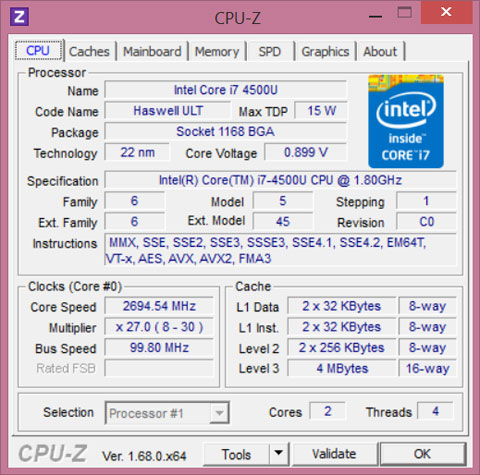
More cores = better performance, right? Without dealing too much on the technicalities, the short answer is YES. However, performance is determined by more than one element, which is why we see companies promoting CPUs that possesses “better architecture”, “64-bit”, “3GHz” and more.
We can look at a certain multi-core CPU, say an Intel Core i7-4790 as a team comprising of four equally-skilled members (four processing cores). Each member of the team is given two (2) assistants (threads or sometimes referred to as logical cores) that will help them finish a task more efficiently.
Instead of working at a given task all the same time, the boss (operating system) can delegate different tasks to a member of the team which will allow the team to handle and finish more tasks at a given time.
PC and Laptop users benefit from this process because they can get more things done in shorter span of time. The same can be said for smartphone/tablet users, albeit apps are optimized for mobile use and therefore needs less horsepower to run smoothly compared to their desktop counterpart.
Now that we have a general overview of how RAM and multi-core processor affect the performance of device, the question remains; between a gadget with more RAM and more CPU cores, which one should you get?

If you’re a desktop or laptop user, it really boils down to how you intend to use your computer. What types of programs you’re likely to run on your computer more often? Do you usually have 10 or more tabs opened on your browser? Are you planning to edit videos/pictures on your notebook?
The former shouldn’t have any problems in choosing between the two since they can always upgrade their components at their convenience, provided that their motherboard supports the component they wish to upgrade. Portable computers, on the other hand, don’t offer the same flexibility in terms of hardware upgrades compared to desktop PCs. As such, it’s best to get a model with mid-tier or a high-end processor since you can (most of the time) upgrade your RAM capacity whenever you feel the need to do so.
Smartphones/tablets users are pretty much stuck with whatever configuration the maker provides on a particular model. With future upgrades now out of the equation, if you are faced with a decision between two similarly-priced devices, one has MediaTek MT6595 with 512MB RAM and the other has Snapdragon 410 with 3GB of RAM (for example), which one should you choose?
We believe that you’re better off getting the latter for two reasons. First, apps that can truly utilize all of the processing cores simultaneously are few and far in between. Second because users will likely need that additional RAM headroom on a daily basis than having seven cores that are, most of the time, just left unused.
Ronnie Bulaong contributed to this article

YugaTech.com is the largest and longest-running technology site in the Philippines. Originally established in October 2002, the site was transformed into a full-fledged technology platform in 2005.
How to transfer, withdraw money from PayPal to GCash
Prices of Starlink satellite in the Philippines
Install Google GBox to Huawei smartphones
Pag-IBIG MP2 online application
How to check PhilHealth contributions online
How to find your SIM card serial number
Globe, PLDT, Converge, Sky: Unli fiber internet plans compared
10 biggest games in the Google Play Store
LTO periodic medical exam for 10-year licenses
Netflix codes to unlock hidden TV shows, movies
Apple, Asus, Cherry Mobile, Huawei, LG, Nokia, Oppo, Samsung, Sony, Vivo, Xiaomi, Lenovo, Infinix Mobile, Pocophone, Honor, iPhone, OnePlus, Tecno, Realme, HTC, Gionee, Kata, IQ00, Redmi, Razer, CloudFone, Motorola, Panasonic, TCL, Wiko
Best Android smartphones between PHP 20,000 - 25,000
Smartphones under PHP 10,000 in the Philippines
Smartphones under PHP 12K Philippines
Best smartphones for kids under PHP 7,000
Smartphones under PHP 15,000 in the Philippines
Best Android smartphones between PHP 15,000 - 20,000
Smartphones under PHP 20,000 in the Philippines
Most affordable 5G phones in the Philippines under PHP 20K
5G smartphones in the Philippines under PHP 16K
Smartphone pricelist Philippines 2024
Smartphone pricelist Philippines 2023
Smartphone pricelist Philippines 2022
Smartphone pricelist Philippines 2021
Smartphone pricelist Philippines 2020
ja says:
RAM is important because it avoids disk swapping. If you don’t have enough RAM, no matter how fast ur CPU is, disk swapping will just slow down everything significantly. but if you have enough RAM for your needs, go with faster CPU.
pauilne says:
BALANCED, anong use ng maraming cores kung maliit ang ram annd the other way around din, aanhin mo ang malaking ram kung mabagal processor?
lawrence says:
Alam naman ng karamihan na kahit naman anong bagay, mas ok ang ‘balanced”. Ang tanong dito e kung torn between two devices ka. The first paragraph states “If you’re stuck choosing between two devices, one with a higher amount of RAM and one with more CPU cores for processing, which do you pick?” And the recommendation is go for the one with a higher RAM.
Easy E says:
the third component that affects the speed of a device is the secondary storage access speed. Specially if you’re using a magnetic hdd storage (for laptop/desktop syempre).
Yung tanong nila sa last part medyo obvious ang pipiliin mo. Sabihin nating parehong mediatek, isang quadcore+2gb ram at isang octacore+1gb ram. Parehong stock google kitkat ang OS, Alin pipiliin mo?
raymor says:
for daily usage, better go with quadcore+2gb ram.
pekto says:
> Yung tanong nila sa last part medyo obvious ang pipiliin mo. Sabihin nating parehong mediatek, isang quadcore+2gb ram at isang octacore+1gb ram. Parehong stock google kitkat ang OS, Alin pipiliin mo?
Ang pipiliin ko sa dalawa ay yung may mas magandang camera
ezy says:
ang pipiliin ko yung mas mura :)
Boy Tigaste says:
meh.. mas maganda pa rin yung more battery.. more CPU or RAM ka nga kaso 2 hours mo lang nagagamit yung phone edi nganga pa rin..
synonymous says:
we are talking about RAM and PROCESSOR, not BATTERY!
ahaha says:
eh di mag Nokia 5110 ka! 1 month ang battery nun!
informative ang usapan biglang sasawsaw ng battery.
pekto says:
10,000 mah na 5110
LOLOL says:
We are talking about the processor and ram here not about battery. Big player ang battery sa mga portable pero sana naman wag lumayo sa topic. -_
TacticalNinja says:
All those are only to be considered if the app that you are using is optimized for such a system. First, not all applications (whether for mobile devices, or PC’s) are optimized for multi-core CPU’s, or high RAM capacity (better stick to the recommended system requirements, or close to it.) Second is for what purpose you’ll be using the computer for, and what ever you’ll be using it for will affect what the better choice will be of the two.
For this article I failed to see the case where you’ll be forced to choose between more cores, or more RAM. Why not choose both?
ezy says:
Lahat naman tayo gusto pareho hindi ba.
But for the sake of argument in which the title of this article imposed you have to choose between the two.
Makisama ka naman panira ka ng trip eh LOL!
Glenn says:
i’d go with the higher RAM since i open many tabs and open many appllication at the same time, also RAM/HDD is the only 2 component you can change in a laptop(i only have a laptop). i currently have 4gb of RAM and its sometimes lagging dew to the opened applications and tabs, and the windows 8.1 OS requires a lot of ram space(Background tasks already eats 50% of my ram without anything opened). adding additional RAM might cure this lagging.
I read something in how to make your pc faster
it says change from HDD to SSD, add more RAM, make sure the CPU is capable, and motherboard supports all of those components.
j says:
i will choose more ram,
dual core processor is enough with 4-8gb of ram (if the processor has a maximum capacity of 8gb ram or more).
sa tingin ko for 1 heavy app more processor.
for many tabs, more ram.
idea ko lang and base on experience din.
breakstaff says:
Me kulang sa mobile lalo na ung mga touch is gpu. Useless ram at proce mo kung uugod ugod naman gpu mo. Thats why apple dont need to much ram and proce to make there device stable gpu.
archie says:
In mobile gadgets: RAM, battery, and gpu for multitaskers and gamers. Octacore? Meh…
kulang says:
RAM and Processors were discussed separately in the article, IMHO it would have been better if nadiscuss pinakaoptimal na balance ng Proc+RAM given na maxed ang gamit sa kanila parehas — at kailan sila magkakaron ng bottleneck. Since limited mga ang specs for mobile, mahusay na magminimum ang phone sa 2GB RAM especially kung Octacore na.
Cool says:
Very informative article para sa mga hindi masyadong techie.
Kung kaya ng bulsa, e di bumili ng flagship phone/laptop para andun na lahat.
Kung medyo budgeted ang pera, sundin ang advice sa article.
NotASheep says:
If you are into gaming, Get a better GPU
If you are into media consumption, get more RAM.
If you are into editing, programming, camera performance, get a better CPU
there! 3 fundamental requirements for both PC and Mobile.
ja says:
marketing gimmick lng MT6592 octacore. Dami nga core ang hihina naman bawat isa. Yung GPU lng nya nagdadala kaya mukhang mabilis.
Medyo may problem sa article. Hindi naman kasi nacucustomize ang RAM tulad ng PC. Usually phone/tablet manufacturer pairs high end soc with lots of RAM, and slower soc with small RAM.
ja says:
Sa PC, I would rather have an i3 with 16 GB RAM than an i7 with 2GB RAM.
shutter says:
Definitely everyone needs both. :)
carlbytes says:
At the moment, for highend gaming an i5 haswell and 8gb ddr3 1600mhz is enough.
For lower end gaming, pentium anniversary/i3 and 4gb is ok.
utusan says:
blah blah blah blah dami niyong alam! magtrabaho na lang kyo, pwede ba?
Tony says:
RAM = multitasking
CPU = you can run more complex calculations/operations.
Hindi naman ako video editor, heavy gamer, or 3d animator so RAM
criz says:
Get a better motherboard. Saan po connected lahat? Dba sa motherboard? Kelangan mataas BUS speed ng board mo wala po kwenta kahit mataas lahat kung bottleneck naman yung path ng data mo.
Otherwise, depende sa architecture ng processor mo. X86 / 32bit ba yan? Eh d hanggang 3GB ram lg otherwise go for x64 / 64bit.
Kung smartphone po paguusapan, GPU at RAM depende sa OS. Madami factor po, kelangan optimized sa hardware yung software. Di ako fan ng apple pero kse closed system mejo optimized products nila.
Hindi po lamang based sa RAM at processor ang performance. Kelangan mo lng i-google yung best set up for your needs.
Milhouse says:
RAM!
Even if you use your PC for web browsing only, you would need, at the least, a 4gb RAM.
Most websites these days are embedded with tons of GIFs and multiple videos. Your browser would crash or stop responding when your PC only has 2gb of RAM.
nifflheim says:
Very informative article, thanks for the post!
you never knew someday if you’d run some apps that would munch most of your ram. Better to buy motherboard that has 2 or more memory slot to put bigger size ram.
so more ram, please, FTW!
Keep on posting more…
EralpE says:
hhahahahah.. no matter how fast your cpu or bigger your ram, its useless if you don’t have quality batteries for smart phones, and for the pc the motherboard is the key you can overclock…