Windows 95 was released on August 24, 1995. Today, it celebrates its 20th year.
To celebrate the 20 years of Windows 95, here are 20 things we missed and love about the operating system.
- Uses 3.5″ Floppy Disk as Installers. The set of 13 special 1.44MB floppy disks needs to be inserted to the drive one after another so you really have to sit and stare at the computer as it prompts you for the next one.
- Needs only 4MB RAM to operate. Very light memory footprint — Windows 95 can run on 4MB of RAM. Although you can buy more memory and get an extra 2MB, 4MB is all you need to run Windows.
- Requires around 50MB installation space. Be prepared to clean up your hard drive as you will need all 50MB of space to install Windows 95.
- Run MS-DOS Batch Commands before Boot-up. I remember creating batch (.bat) files to run a an anti-virus, disk partition and create disk RAM before loading Windows 95.
- GUI is our battle cry. Windows 95 introduced everyone to the gooey or graphical user interface. No longer is using a PC for the nerds or geeks. The GUI allowed kids to grandparents to use the PC with ease. I remember using the internet before Windows 95 and all we had was Pine to access our email and and Lynx to browse the web (Lynx is a text-based browser).
- The Trash Bin is the new Undelete. The first time I saw Windows 95 was on a 486 PC of a dormmate and the first trick he showed me was recovering deleted files. No more Undelete, just go to the Trash Bin and click Restore.
- Change the Boot Logo. It’s a nice little trick that few knew how to do back then — you can create your own special image for the boot logo, complete with the animated flag-like movement.
- No Internet Explorer. Windows 95 did not come with Internet Explorer when it was released. If you want the IE browser, you will need to get the MS Plus! Pack which comes separately in 6 more floppy disks.
- Disk Defragmenter. Windows would boot up faster and programs would run better if you defragment your hard disk. So, we did it almost every day.
- PowerToys. If you are a hard core user and want to dig deeper into the fine settings, you will need to download and install TweakUI released by Microsoft.
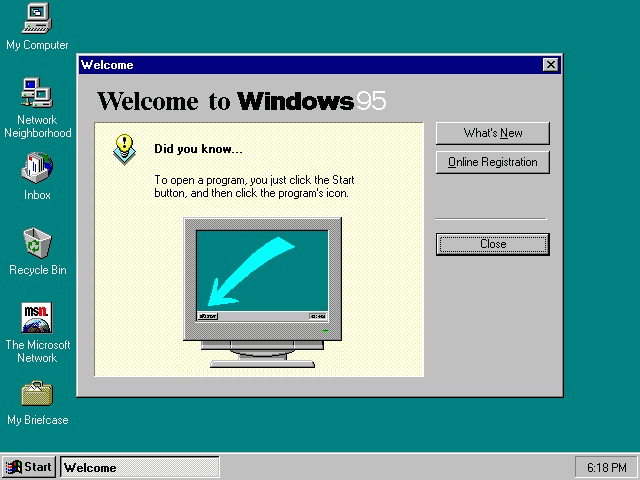
- Solitaire and Minesweeper. The ultimate time-killer games on Windows. They have that special place as a shortcut in the Desktop.
- Learn IRQ. If you plug a lot of devices in the COM ports or LPT ports, then you might need to elarn a few things about interrupt requests (IRQ) so that the printer does not conflict with the scanner and the mouse.
- Create Art with MS Paint. The most powerful, free image editing tool was Paint and it can do all sorts of things.
- Longer File Names. Say goodbye to the 8-character limit of MS DOS. Windows 95 now supports file names of up to 255 characters.
- Plug and Play. The single biggest miracle that Windows 95 brought into our lives was Plug and Play. Microsoft boasts that you can plug any device — printer, mouse, CD-ROM, scanner — and it will detect it immediately and set up it running smoothly. No more drivers and configurations needed. It wasn’t working all the time but it was really good.
- Drag and Drop. With a mouse, you can just drag and drop any file, any where to open it, copy it, move it or delete it.
- VGA monitors are in. Before Windows 95, we were okay with monochrome or green screens. Windows 95 opened our world to more colors and higher resolution. That’s 480 x 640 pixels. Of course, we wanted monitors that can support 768×1024 to be cool.
- Start Button. The popular Start button became the symbol of Windows’ user-friendliness.
- Right Click. The right-click action on the mouse button made more sense and became useful. If you don’t know what you can do with a file, just hit right-click.
- It runs on phones too. We’ve seen Windows 95 running on a Nokia N95 and N82. Speaks more about the OS than the phone.
How about you? What do you remember most about Windows 95 and how it changed the PC world for you?
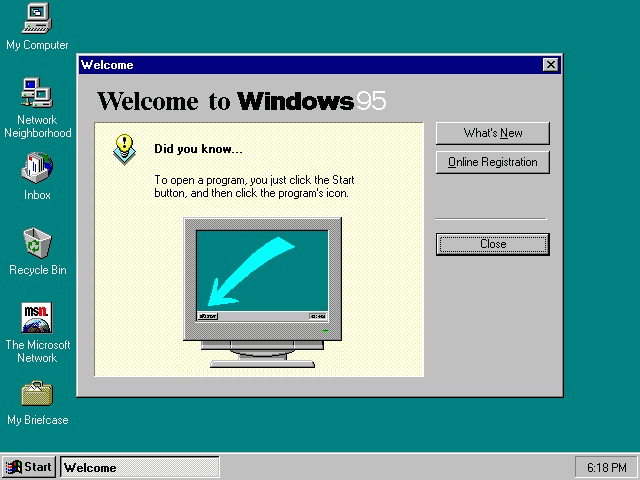

imagi says:
Darn, I remember doing a long report in college using Wordpad. Hindi pa naka-install ang office in my computer. In those years, ang uso na word processor ay Wordstar. It was a big switch using the mouse. Also, unforgettable ang Epson Dot Matrix Printer (LX-300) when it first came out those years. It took me 2 hours to print a 50+ pages report back then.
Digest says:
I miss the sound of that printer printing endlessly back and forth.
'em says:
tama Wordstar!
Andre says:
Earlier versions of MS-DOS already had a disk defragmenter, licensed from some other company. Also VGA monitors became a (virtual) necessity with the earlier Windows 3.1. By the time Windows 95 rolled out, many users were on Super VGA already, 256-color and even 15-bit, 16-bit or truecolor (24- or 32-bit).
My first reaction to Win95 was meh, though ‘meh’ didn’t exist at the time yet :P I preferred to stay with DOS and running bare metal stuff especially games.
1cho says:
I could recall the days when I used to play SimCity, Chips Challenge, Skifree, Monopoly, Lost Vikings and especially the 3D Maze screen saver.
1cho says:
Pati pala Red Alert! How could I forget? Hahaha
Abe Olandres says:
Yes, I remember playing Red Alert, Warcraft 1 and Diablo.
imagi says:
I remember Atomic Bomberman~ the game that started LAN games.
Ruben says:
The first GUI used is not windows 95 it’s Windows 3.11 for workgroup. It’s based on a shell called Program Manager pretty much like the File Explorer of present day windows and no Start button yet. But it’s is GUI and mouse enabled already. Then windows 95 comes and start menu and desktop was born. But there is a trick to hide the start button of windows 95 and show only the Program Manager just like the old 3.11
FiatLux says:
I used to use Windows 98 when I was a very young kid.
And I’ve used to run Windows 3.1 on DOSBOX.
And the memories of floppy diskettes that I’ve remembered shouldn’t die….
pandesal says:
there was no lx-300 at that time…. it was the fx(s) and the OKI microline and the star(s) printers…. thanks
imagi says:
@Pandesal. The Epson LX-300 came out in 1994.
https://archive.org/details/printermanual-epson-lx-300-service-manual
foobarph says:
Tapos ang first programming experience ay yung gagawa ka ng BAT files. Astig!
trebor says:
naalala ko to nung 1st year ko sa school,ask kme ng prof namen anu aw ang xpected na ma22han nmin sa computer subject,,sbi ko corell draw and autocad,hehe without knowing na 486 lang pla gmit nmin,,ayun ms word lang pala tinuro,naalala ko pa boot muna sa floppy ang windows 95,masaya nko nun hbang nkaharap sa mga white colored monitor and cpu,,tinitipa ko pa ang mga keys ng keyboard kc napakasoft compared sa typewriter,,inosente pako sa pc nun not until now i owned a computer shop with atleast 6 amd apu’s running stock windows 7 atlest 1mbps broadband speed here in pampanga…
hotruss says:
CD installer came with the Weezer “Buddy Holly” music video. It was a crowd-pleaser whenever you would like to watch something.
Also came with Edie Brickell “Good Times”.