
Android Auto 2.0 has just been announced to be a full standalone app on any compatible Android phone, no need for a sparkling new vehicle or a new infotainment system. Although, availability of the app is still limited and us here in the Philippines still has to rely on APK download since we’re still officially left out.
Worry no more as we have 5 Android apps available on the Play Store that can be alternatives to Android Auto. Here is the list:
Table of Contents
First off, we have AutoMate. This app is very similar to Android Auto in terms of UI and functionality. It shows you your directions, make hands-free calls and texts, media playback, and contextual information. The best part is it’s free. You can also pay for premium features if you like the app.
Here we have Car Dashdroid, a tiled dashboard UI that makes your phone icons visible when driving. It reminds us of the Easy Mode of other smartphone UI. What’s great about this app is, aside from hands-free SMS, it’s compatible with other messaging apps like Facebook Messenger or Whatsapp. Of course, it also has a number of voice controls to keep your hands on the wheel.
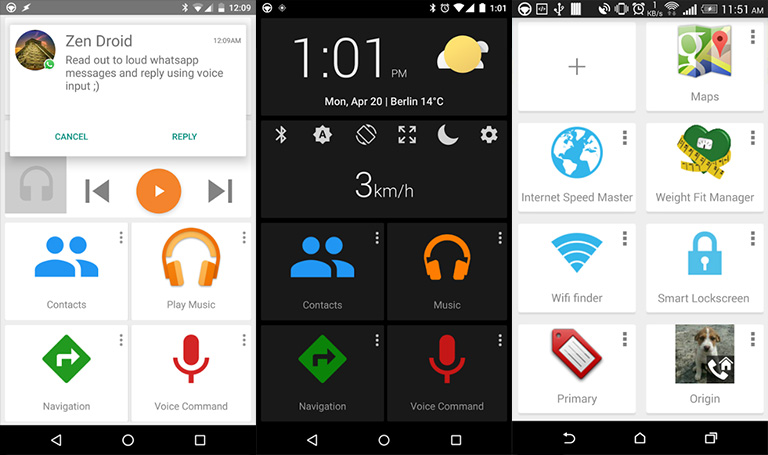
If you prefer the modern dashboard UI over Google’s Material Design, then Car Launcher Pro is worth checking out. It’s got quick launch apps, speedometer, and music controls right on its home screen. If you have an existing infotainment, you can mirror link your phone and use this launcher instead for instant access to your phone apps, especially Waze. This one is not free and it’ll cost you Php143.07USD 2INR 207EUR 2CNY 18 (as of posting) to download.


Drivemode is probably our favorite among the apps in this list. It’s simple and straightforward. It doesn’t look like a rip-off of Android Auto but it’s smart on its own. The UI is also clean and pleasing on the screen which reminds of the Black Mirror series. What it does is it makes an overlay over apps to make navigation on the phone undistracted. We’d suggest this for Uber and Grab drivers around. And yes, it’s free.
Lastly, we have the Ultimate Car Dock. It’s somehow similar to the Car Dashdroid but with a bigger and flatter UI making it easy on the eyes while driving. It can do hands-free calls and even SMS plus emails. It provides 30 apps shortcuts for those of you who want quick access and can connect to your car’s Bluetooth for steering wheel controls. It’s free for download but only comes with a 7-day trial.
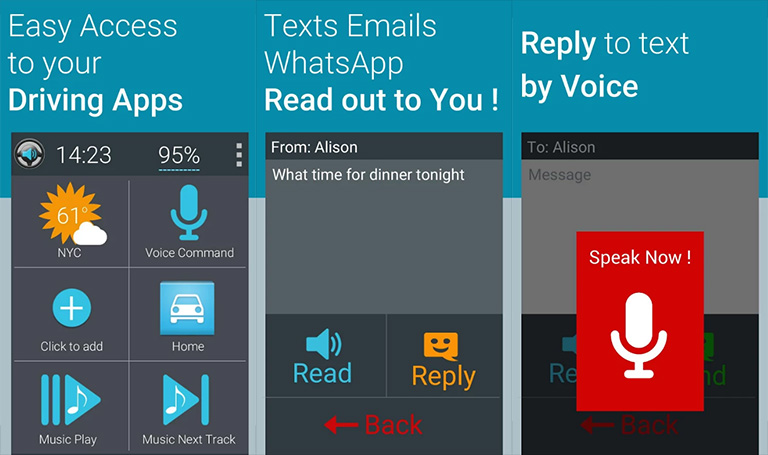

YugaTech.com is the largest and longest-running technology site in the Philippines. Originally established in October 2002, the site was transformed into a full-fledged technology platform in 2005.
How to transfer, withdraw money from PayPal to GCash
Prices of Starlink satellite in the Philippines
Install Google GBox to Huawei smartphones
Pag-IBIG MP2 online application
How to check PhilHealth contributions online
How to find your SIM card serial number
Globe, PLDT, Converge, Sky: Unli fiber internet plans compared
10 biggest games in the Google Play Store
LTO periodic medical exam for 10-year licenses
Netflix codes to unlock hidden TV shows, movies
Apple, Asus, Cherry Mobile, Huawei, LG, Nokia, Oppo, Samsung, Sony, Vivo, Xiaomi, Lenovo, Infinix Mobile, Pocophone, Honor, iPhone, OnePlus, Tecno, Realme, HTC, Gionee, Kata, IQ00, Redmi, Razer, CloudFone, Motorola, Panasonic, TCL, Wiko
Best Android smartphones between PHP 20,000 - 25,000
Smartphones under PHP 10,000 in the Philippines
Smartphones under PHP 12K Philippines
Best smartphones for kids under PHP 7,000
Smartphones under PHP 15,000 in the Philippines
Best Android smartphones between PHP 15,000 - 20,000
Smartphones under PHP 20,000 in the Philippines
Most affordable 5G phones in the Philippines under PHP 20K
5G smartphones in the Philippines under PHP 16K
Smartphone pricelist Philippines 2024
Smartphone pricelist Philippines 2023
Smartphone pricelist Philippines 2022
Smartphone pricelist Philippines 2021
Smartphone pricelist Philippines 2020