Back in May of this year, Adobe System Inc. unveiled the latest iteration of their renowned software; the Adobe CS6, which includes one of the most widely used software in that suite, the Adobe Photoshop. Let’s take a closer look and see what Adobe has in store for the new age artist in the latest version of the software.
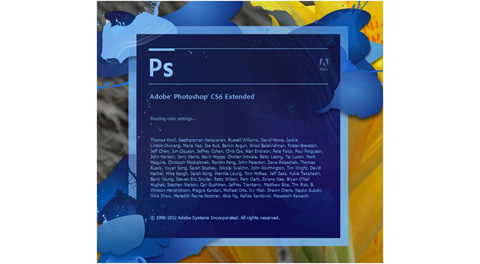
The improvements that Adobe CS6 brings to the table can be broken down in two integral parts; Performance Optimization and Tool/Process simplification. These characteristics aim to increase productivity of users by giving them more control over their work at the pace they’re comfortable with. These improvements are very evident on all software under the CS6 umbrella including Adobe Photoshop CS6.
One of the very first notable features of the Adobe Photoshop CS6 is its refreshed and eye-pleasing UI. We really liked how the simplified workplace looks and functions. The background is initially dark grey which makes it easier for your contents to pop-out but it can be adjusted to lighter or darker shades. The new UI makes it easier for beginners to find their way in the tons of customizations that the software has to offer and makes it much easier for experts to get things done in less time.

In terms of performance optimization, Adobe adds Mercury Graphics Engine to the Photoshop CS6’s arsenal. What it does is that it harnesses the power of a user’s graphics card to make the software run at a faster and smoother rate. It also enhances a set of GPU-accelerated Photoshop CS6’s and Photoshop CS6’s Extended features such as the new Content-Aware tool and Lens Blur. With this new feature users can fully take advantage of their graphics card’s true potential and be more productive and creative with their works. Here’s a short clip to show an example of how the Mercury Graphics Engine increases a user’s productivity.
For the Tools/Process simplification part, the new version of Adobe has put in a tremendous amount of time and effort to make sure that the new release will be as simple and as streamlined as possible in order for users to do more in less time. What we like the most out of all the new improvements in this new version is the Content-Aware feature. This feature is so sophisticated and powerful that it requires less effort from the user to get the results they wanted in jiffy. Here’s a short demo of the Content-Aware feature in action.
Another great feature of this new release is the Adobe Camera RAW 7 which would definitely be appreciated by DSLR junkies. Adobe has used a new tone mapping algorithm for the feature to intelligently adjust the way it treats the Shadows, Whites and Highlights of an image. There are other features on the Adobe Camera RAW 7 that a user can take advantage of to have more control over the results of their contents and cuts the post-processing time to almost half. But we’ll leave that for you to discover.
Apart from these enhancements, the Adobe Photoshop CS6 packs a lot of other new and cool features that would certainly increase your productivity and be more creative with your contents. With this said we can definitely say that the jump from CS5 to CS6 will be a worthy upgrade especially if Photoshop is your life and blood. For more information about the software and its other features , you can visit their site here.
Editor’s Note: We originally got the Adobe CS6 Master Collection for review but due to the number of applications included, we decided to chop the articles off by product. The huge file size of the downloads did not help either. More on the other products in the next couple of weeks. – Yuga

YugaTech.com is the largest and longest-running technology site in the Philippines. Originally established in October 2002, the site was transformed into a full-fledged technology platform in 2005.
How to transfer, withdraw money from PayPal to GCash
Prices of Starlink satellite in the Philippines
Install Google GBox to Huawei smartphones
Pag-IBIG MP2 online application
How to check PhilHealth contributions online
How to find your SIM card serial number
Globe, PLDT, Converge, Sky: Unli fiber internet plans compared
10 biggest games in the Google Play Store
LTO periodic medical exam for 10-year licenses
Netflix codes to unlock hidden TV shows, movies
Apple, Asus, Cherry Mobile, Huawei, LG, Nokia, Oppo, Samsung, Sony, Vivo, Xiaomi, Lenovo, Infinix Mobile, Pocophone, Honor, iPhone, OnePlus, Tecno, Realme, HTC, Gionee, Kata, IQ00, Redmi, Razer, CloudFone, Motorola, Panasonic, TCL, Wiko
Best Android smartphones between PHP 20,000 - 25,000
Smartphones under PHP 10,000 in the Philippines
Smartphones under PHP 12K Philippines
Best smartphones for kids under PHP 7,000
Smartphones under PHP 15,000 in the Philippines
Best Android smartphones between PHP 15,000 - 20,000
Smartphones under PHP 20,000 in the Philippines
Most affordable 5G phones in the Philippines under PHP 20K
5G smartphones in the Philippines under PHP 16K
Smartphone pricelist Philippines 2024
Smartphone pricelist Philippines 2023
Smartphone pricelist Philippines 2022
Smartphone pricelist Philippines 2021
Smartphone pricelist Philippines 2020
Rofus DelaCruz says:
You can download the Adobe Photoshop CS6 Extended with Crack here: http://www.rofusph.com/2012/08/adobe-photoshop-cs6-extended.html
Sam says:
ahahaha lol. Someone please remove that link, it’s a very sore sight.
Churva says:
Pirated version FTW! LOL
Yikes... says:
So how much is the suite? Or, can people just purchase Photoshop instead of the entire suite (how much)?
razorous says:
^
Manila Gawker says:
Check my blog for a detailed what’s new in photoshop cs6 infographic tutorial:
http://manilagawker.blogspot.com/2012/07/why-you-should-get-adobe-photoshop-cs6.html
Bayanpages says:
Just get the education version, it costs way cheaper than the standard version
Grinhaze says:
is there a difference between those two? and how much you save? thanks!
berry says:
Hi,
If I may ask, where can I purchase adobe photoshop cs6 here in manila? Thanks!
dssad says:
samrat hossen rana
www.slideshare.net says:
Ahaa, its good dialogue regarding this paragraph at this place at this blog, I have read all
that, so now me also commenting at this place.