The OS 10.1 update for the BlackBerry Z10 has finally arrived here in the Philippines, bringing with it the much awaited new features and enhancements for the device.
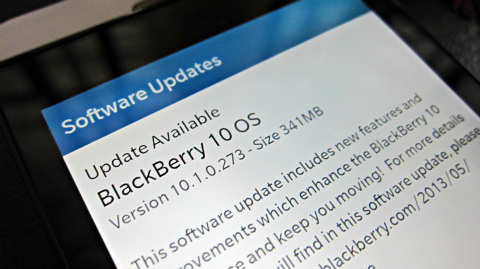
BlackBerry started seeding the OS 10.1 update after the BlackBerry Live 2013 keynote in Orlando, Florida more than a week ago. Z10 users in the Philippines have been waiting for the update since then. The update has finally arrived in the country bearing the version number 10.1.0.273 (Globe unit. Version number may vary depending on carrier.) and is worth 341MB in size.
Here are some of the new BlackBerry 10.1 features:
- BlackBerry Hub: The BlackBerry Hub lets you access all your messages and notifications in one place. With BlackBerry 10.1 support for PIN to PIN messages for direct communication between BlackBerry smartphones has been added to the BlackBerry Hub. Plus, improved attachment support in the BlackBerry Hub makes it easier to view emails which have been sent as attachments to other messages.
- Notifications: With BlackBerry 10.1 you can personalize the notifications for your accounts and contacts so you always know what is happening around you. Customize ringtones, vibration and the LED light by contact or by account for more personalized notifications.
- Fine Cursor Control: BlackBerry 10.1 makes it easier and more accurate to pinpoint exactly where you want to type. Tap once to bring up the cursor. Grab the blue circle and drag it around to place it exactly where you need it. Tap either side of the circle to move left or right by just one character. It’s easy to move around with speed and precision.
- Camera: BlackBerry 10 lets you create the perfect shot by moving parts of your picture backwards and forwards in time with Time Shift mode. BlackBerry 10.1 adds an HDR shooting mode for beautiful images in tricky lighting conditions. A standard image takes a picture at one exposure level. Where you have high contrast between light and dark areas of the photo, fine details can be lost. High Dynamic Range (HDR) mode takes multiple pictures at different exposure levels and layers them automatically to produce a single photo that combines the best of the dark and light areas.
- Lots more to discover: You’ll find lots of new improvements across the BlackBerry 10 OS like landscape support for the calendar, easier international dialing, improved red eye reduction in the picture editor and much more. The first step to discovering these new features is to update your BlackBerry 10 software.
For more information on how to update your BlackBerry Z10 smartphone, visit www.BlackBerry.com/update.
If you’re one of those who received the update on your BlackBerry Z10, feel free to share the new features you’ve discovered by hitting the comments below.
Thanks @iamWALP for the heads up.





























Customize LED light by contact or by account for more personalized notifications. Seriously? how? updated to 10.1 already but this option is not possible.
After downloading and installing the 341MB update, nag automatic download sya ng another 2GB update, ganun po ba talaga?Ni Cancel ko muna…
The update goes through all the built in Apps. in the system, including the maps that has the biggest chunk of memory. I would just let the update to finish and then check how much memory is left from its 16 GB storage.
After downloading and installing the 341MB update,automatic nag start downloading 2GB…ganun ba talaga? Ni Cancel ko muna…
Updated my OS last Friday night. Thank you also for bringing this up. More power to Yugatech.
yehey!
Salamat po dito sir.. Updated nko sa official 10.1 :)
Finished updating my Z10 to OS 10.1