You know that time when you buy an Android device, but moments later you realize you hate the interface? It’s either too complicated, too simple, too laggy, too cartoonish or too… not you. Type in ‘home replacement‘ in the Play Store and you’re presented with thousands of unneeded options. What are the most used ones out there? Read on to find out.
A home replacement app, more commonly called a launcher, is an app that changes your home screen and your app drawer interface. That’s basically it. However, it does not change the notification bar, the UI elements and the stuff that the supplier includes. The interface is something that you’ll have to stick with for the rest of your device’s lifetime – unless you root it and flash a custom ROM.
Chameleon Launcher for Tablets (Php162.21USD 3INR 234EUR 3CNY 20, download here) – Not yet really the best among the crowd, but we really needed to note this one because of the attention it got. This one first started as a Kickstarter project and it got funded because of its genius.
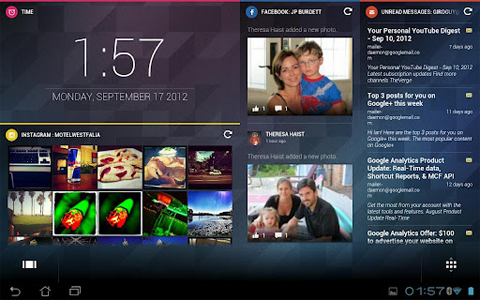
Chameleon is meant to clean the tablet interface with the most useful widgets, the simplest wallpapers/elements and all that. It’s somehow the best we’ve seen for tablets, but it’s very buggy as of now. It lags at certain points of the interface even when run on high-end specs. Give the launcher some time, and the developers will surely turn this thing into a beast.
GO Launcher EX (Free, download here) – Probably, when you type “launcher” into the search bar, this is the most abundant result that you will find. Go Launcher is known for its high capability of personalization.

There are a lot of add-ons for this launcher, ranging from widgets to themes. It’s one of the pioneers of the launcher industry, and that explains the extremely large ecosystem for it. Most of the people who get accustomed to it will use it for a long time, even when your device upgrades.
The Go Dev Team is expanding, with Go Launcher for Pad (Free, download here), which doesn’t compare to its phone counterpart, and Next Launcher 3D (Php650.36USD 11INR 940EUR 11CNY 81, download here), which is aimed at the people who like eye-candy and 3D animations, but isn’t still quite as functional as Go Launcher EX itself.
Nova Launcher (Free, Prime for 162.69, download here) – For Android 4.0+ devices, Nova aims at a more customizable stock experience. It has a competitor which basically acts the same, Apex Launcher (Free, Pro for Php162.51USD 3INR 235EUR 3CNY 20, download here), however Nova does some things better such as backup.

The launcher includes all the things you would expect such as animations, icon options and the like. Further features can be unlocked by paying for the Prime version.
TSF Shell (Php683.19USD 12INR 987EUR 11CNY 85, download here) – Not really the cheapest nor the most accessible one out there, but TSF’s launcher creates a different take on the traditional launcher. It’s not bent on creating excessive visuals, and it doesn’t create a too simple nor too cluttered experience.

They’ve made the elements very unique, such as the relocation of the dock and the app drawer. It does the basic things that all the other launchers do, and it’s totally worth it if you want a fresh and different Android experience.
A lot of launchers were good in the early days of Android. Some of them were even personal favorites but they eventually lost support and development. Most of them are still good for use however, due to their low consumption of RAM and all that, but their design schemes are at lost now, especially since we moved away from Gingerbread.
Some other launchers try to emulate Windows Phone & iOS, but then again, they lack in functionality. If only some launchers would adapt different feels, yet pack competitive features, maybe we could have included them in this list.
In this time, I personally feel the decreasing need of launchers especially since new Android versions are big improvements – not to mention the improving skins of Android OEMs such as Sense & TouchWiz. However, if you’re one of those buyers who just wants to hide your manufacturer’s bloatware and additions, a launcher is one of the decisions to consider.

YugaTech.com is the largest and longest-running technology site in the Philippines. Originally established in October 2002, the site was transformed into a full-fledged technology platform in 2005.
How to transfer, withdraw money from PayPal to GCash
Prices of Starlink satellite in the Philippines
Install Google GBox to Huawei smartphones
Pag-IBIG MP2 online application
How to check PhilHealth contributions online
How to find your SIM card serial number
Globe, PLDT, Converge, Sky: Unli fiber internet plans compared
10 biggest games in the Google Play Store
LTO periodic medical exam for 10-year licenses
Netflix codes to unlock hidden TV shows, movies
Apple, Asus, Cherry Mobile, Huawei, LG, Nokia, Oppo, Samsung, Sony, Vivo, Xiaomi, Lenovo, Infinix Mobile, Pocophone, Honor, iPhone, OnePlus, Tecno, Realme, HTC, Gionee, Kata, IQ00, Redmi, Razer, CloudFone, Motorola, Panasonic, TCL, Wiko
Best Android smartphones between PHP 20,000 - 25,000
Smartphones under PHP 10,000 in the Philippines
Smartphones under PHP 12K Philippines
Best smartphones for kids under PHP 7,000
Smartphones under PHP 15,000 in the Philippines
Best Android smartphones between PHP 15,000 - 20,000
Smartphones under PHP 20,000 in the Philippines
Most affordable 5G phones in the Philippines under PHP 20K
5G smartphones in the Philippines under PHP 16K
Smartphone pricelist Philippines 2024
Smartphone pricelist Philippines 2023
Smartphone pricelist Philippines 2022
Smartphone pricelist Philippines 2021
Smartphone pricelist Philippines 2020
Dominic says:
I’m currently using the Nova premium.. I think next sa Go in terms of number of downloads ay yung ADW
crash says:
try the Launcher 8..
ronjiedotcom says:
home replacement – on the title, my first thought was “huwat?” kala ko some apps for my actual home (in my house), like maybe for TV remote or something. pero, ahhh, home screen / launcher replacement (and customization) pala…
ChrisP says:
Akala ko din. LOL
Before I rooted my phone, I used Apex launcher primarily. It’s light and fluid compared to Go launcher which I first downloaded. Go on the other hand is more customizeable.
Although off topic, UCCW is also a good app to have to personalize your homescreen.
ako din says:
and I thought I was the only one who had that initial impression. It should have been ‘Home Screen’.
Keral says:
Im not really a fan of the chameleon launcher, the last thing i wanted to see is my real life shoving it in my face.
Nova launcher free is pretty good in itself, i started with go in the past but with all the bloat, the pointless widgets and themes(considering i design my own(Nova + UCCW + minimalistic text FTW)) i switched to nova(theres also its rival Apex but i sticked with it.).
As for TSF, i wouldn’t recommend it unless you dont mind both the battery and the memory hog(in exchange for a completely different experience).
your launcher guy says:
Every launcher degrades battery life i think… Especially if its forcing the launcher to be smooth by pushing power. Low specd phones will b the target of this depending on demand. Unless it’s a bug… Chameleon haha
XXIX says:
I’m not sure how these are identified as “top choices”. As far as I know, the top choices are Go EX, Nova, Apex, ADW and Zeam (for speed).
zeam sucks says:
Apex, go etc were included here. Adw just refreshed their app and has catching up to do. Zeam… Lacks competitive features
jorem says:
zeam is an abandonware. at least adw updated last november
Betsy says:
I love Nova Launcher. It’s flashy but still minimalistic. I still stick with Touchwiz though since the 4.1.2 upgrade, it’s way prettier. Go Launcher Ex is too Gingerbread-ish for me. Btw, great article!
Carlfinity says:
You should try the Miui launcher and the NEXT launcher developed by the same people behind the Go launcher. Both launchers are pretty slick and lightweight.
sylv3rblade says:
For tablet users, Apex Launcher has a tablet mode (for the life of me i was only able to enable this via a modded Nova launcher) that’ll disable the dock and put Google now, voice and the app drawer in a handy place.
Justin says:
“Chameleon is meant to clean the tablet interface with the most useful widgets, the simplest wallpapers/elements and all that. It’s somehow the best we’ve seen for tablets, but it’s very buggy as of now.” … Wow! Talk about self-contradiction! How can it be the best if it is ‘very buggy’???
someone says:
kaya nga sinabi niya na “SOMEHOW” the best because of reasons he stated.
chameleon says:
Most potential yan bro. Maganda at genius talaga chameleon – buggy nga lang. Wait for fixes then best n yan.
Cant believe people still bash the author basta may masabi lang.
Anon says:
SS Launcher. It’s FREE and It’s the best launcher for tablets especially, the Nexus 7.
I use Launcher Pro for phones. The free version is better than most paid launcher apps.
pfb says:
check out ADWLauncher EX. uses less memory, quick, simple, yet gets the job done.
used to have go launcher with all our android devices, but finally settled with this one.
it’s a paid app, but you can have it free if you know where to look.