Microsoft already updated Windows 11’s Photos app last year to match the look and feel of Windows 11, but Microsoft isn’t done improving it again.
![]()
The new update of the Photos app will be rolling out to Windows Insiders in their Dev Channel. It means that not all insiders will receive the update but Microsoft is planning to increase its rollout over time as they receive feedback. This new update gives a new ‘photos-managing experience’
The upgrade introduces a gallery, streamlining browsing, locating, managing, and consuming your photo collection. Additionally, it delivers a “Memories” experience, good experiences on Windows devices, and simple photo backup with OneDrive.

Here are some things for Insiders to try with this Photos app update based on a post in the Windows Insider Blog:
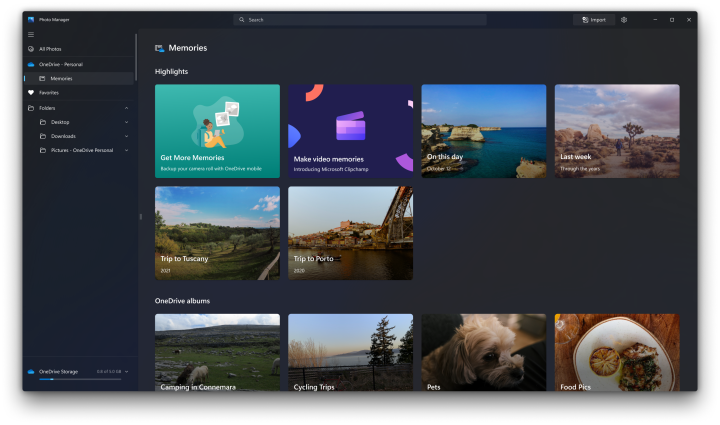
The Photos app experience will be replaced by this update (available for versions 2022.31090.16004.0 and higher). This year, Microsoft launched Clipchamp, a new video editor designed to make creating videos on Windows. The new Photos app experience no longer includes the traditional Video Editor because Clipchamp is outfitted with all the fundamental tools you’d expect, such as trimming and splitting, as well as more professional-style features, like transitions and animated text. The old Photos app will still be accessible in the Microsoft Store if you wish to stick with it.

YugaTech.com is the largest and longest-running technology site in the Philippines. Originally established in October 2002, the site was transformed into a full-fledged technology platform in 2005.
How to transfer, withdraw money from PayPal to GCash
Prices of Starlink satellite in the Philippines
Install Google GBox to Huawei smartphones
Pag-IBIG MP2 online application
How to check PhilHealth contributions online
How to find your SIM card serial number
Globe, PLDT, Converge, Sky: Unli fiber internet plans compared
10 biggest games in the Google Play Store
LTO periodic medical exam for 10-year licenses
Netflix codes to unlock hidden TV shows, movies
Apple, Asus, Cherry Mobile, Huawei, LG, Nokia, Oppo, Samsung, Sony, Vivo, Xiaomi, Lenovo, Infinix Mobile, Pocophone, Honor, iPhone, OnePlus, Tecno, Realme, HTC, Gionee, Kata, IQ00, Redmi, Razer, CloudFone, Motorola, Panasonic, TCL, Wiko
Best Android smartphones between PHP 20,000 - 25,000
Smartphones under PHP 10,000 in the Philippines
Smartphones under PHP 12K Philippines
Best smartphones for kids under PHP 7,000
Smartphones under PHP 15,000 in the Philippines
Best Android smartphones between PHP 15,000 - 20,000
Smartphones under PHP 20,000 in the Philippines
Most affordable 5G phones in the Philippines under PHP 20K
5G smartphones in the Philippines under PHP 16K
Smartphone pricelist Philippines 2024
Smartphone pricelist Philippines 2023
Smartphone pricelist Philippines 2022
Smartphone pricelist Philippines 2021
Smartphone pricelist Philippines 2020