For the longest time, we’ve been using Network Attached Storage (NAS) as a simple back-up system composed of a few slow hard drives to store files, media and archived documents. They’re often bulky, heavy, hot and noisy because of the continuous operation and the mechanical whirring of the hard drives and cooling fan.

We rarely think of NAS as a fast file or media server that can deliver the performance we’d expect from our own personal computers. We’ll, there’s a category of NAS that can do just that and Asustor happens to be making a few of them.

The one that we’ve been using for the past few weeks is the Asustor Flashstor FS6706T. The Flashstor FS6706T is a compact, all-M.2 SSD NAS designed for high-speed data access and media applications.
Here are a few scenarios where we think using a NAS such as the Flashstor will benefit the user:

If you managed a video editing team and want to store and access the files directly from the NAS, then the Flashstor should provide you with the best performance. You can have all the editing PCs access and link the files straight from the NAS and work there without the need to copy or download the necessary files. Of course, this would also require that the editing PCs are connected to the network via gigabit LAN cables.
I’ve been using the typical HDD-based NAS for many years and if there is one thing that I complain about it is the noise (from the fans) so I end up configuring the network so that the NAS can be placed somewhere far away from my desk.

The Flashstor FS6706T does not have that kind of problem. The device is lightweight, has a small footprint (around the size of a PS4 but lighter) and operates quietly. There is still a small cooling fan inside the SSD compartment but they’re fairly quiet since the SSDs do not emit much heat anyway.

When setting up the NAS for the first time, you’ll need to open up the SSD compartment at the bottom end. There are no drive bays in here, only SSD slots. That’s right! Unlike the usual NAS where you have drive bays, the Asustor NAS has comes with 6 SSD slots. Each slot has a maximum capacity of 4TB so you can easily go up to 24TB when all 6 slots are used.

For the purpose of this review, we used 6 SSD sticks of Apacer M.2 2280 PCIe SSD with each one having a 512GB capacity. This will give us a total capacity of 3TB.

The PP3480 M.2 PCIe Gen 3×4 is a professional SSD specifically used for network storage. It has a continuous read speed of up to 2,500 MB/s and a write speed of 2,100 MB/s with support for S.M.A.R.T. and TRIM command.

With managing the NAS, there’s a Asustor Data Master operating system which has a simple graphical interface. In our case, when using a Mac, you will need to download the Asustor Control Center in the App Store. Once installed (NAS is powered up and connected to the same network via the LAN port), you will immediately see the uninitiated drives.

This will lead you to the web browser where you will start initialing the drive. Choose the Quick and Recommended settings and pick the type of storage system (JBOD, Raid 5) you want to create. We chose Raid 5 when creating the driver volume for a balanced use. The 6 512GB SSDs totaled to about 2.27TB using the Raid5 system.

Powering the NAS is a 2.9GHz Intel Celeron 5105 quad-core processor with 4GB DDR4 RAM (which can be expanded up to 16GB).

Key features include:
Connectivity: Dual 2.5GbE network ports that support SMB multichannel for improved transfer speeds. We suggest connecting your work PC or laptop via gigabit LAN so you can maximize the transfer speed of the NAS.
Media Support: HDMI 2.0b output for 4K display and a range of streaming apps such as Plex, Disney+, and Netflix. You can connect your TV or external display directly to the NAS via an HDMI and seamlessly stream photo and video content anywhere.
Energy Efficiency: Auto-standby for SSDs and scheduled sleep mode for eco-friendly operations.
Virtualization and iSCSI Support: Ready for VMware, Citrix, and Hyper-V environments.

If you are using an Android phone or tablet to access your Asustor NAS, you simply activate the SMB service and you will see the drive by going to the Network section of your File Manager.
If you wish to managed the NAS, you can login to ADM via the web browser (just need to find the IP address of the NAS) or download the AiMaster app in the Play Store along with other Asustor apps like AiData, AiVideos, and AiDownload, among others.
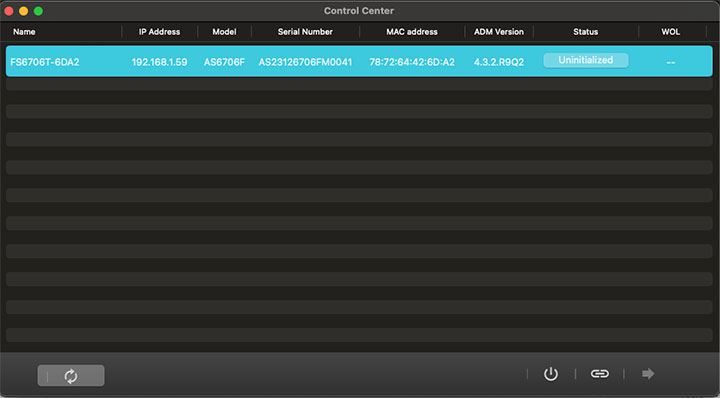
The ADM has an App Central with dozens and dozens of 3rd party apps you can install.
The Asustor Flashstor FS6706T retails for around Php 31,999 in online stores (price may vary depending where you get them but we saw an Amazon listing of only $499).
That does not include the 6 SSDs that you will have to purchase separately with the 4TB models costing at least Php16k a pop. A fully-built SSD NAS could cost you a pretty penny so this is really for serious users who want the speed and performance of a Network Attached Storage that a fast SSD can deliver.

The Flashstor FS6706T can be a powerful arsenal at home or in the office, with very specific case use that maximizes the capabilities of SSD as a storage device. It offers a more robust and better performance compared to conventional HDD-based drives. While most usual NAS setup serve as a passive, long-term back-up system, the Flashstor FS6706T system caters to a more active, highly demanding needs of the users. It’s not for everyone who’s looking to build a NAS but it is certainly an option for people who want to maximize such a set up.

YugaTech.com is the largest and longest-running technology site in the Philippines. Originally established in October 2002, the site was transformed into a full-fledged technology platform in 2005.
How to transfer, withdraw money from PayPal to GCash
Prices of Starlink satellite in the Philippines
Install Google GBox to Huawei smartphones
Pag-IBIG MP2 online application
How to check PhilHealth contributions online
How to find your SIM card serial number
Globe, PLDT, Converge, Sky: Unli fiber internet plans compared
10 biggest games in the Google Play Store
LTO periodic medical exam for 10-year licenses
Netflix codes to unlock hidden TV shows, movies
Apple, Asus, Cherry Mobile, Huawei, LG, Nokia, Oppo, Samsung, Sony, Vivo, Xiaomi, Lenovo, Infinix Mobile, Pocophone, Honor, iPhone, OnePlus, Tecno, Realme, HTC, Gionee, Kata, IQ00, Redmi, Razer, CloudFone, Motorola, Panasonic, TCL, Wiko
Best Android smartphones between PHP 20,000 - 25,000
Smartphones under PHP 10,000 in the Philippines
Smartphones under PHP 12K Philippines
Best smartphones for kids under PHP 7,000
Smartphones under PHP 15,000 in the Philippines
Best Android smartphones between PHP 15,000 - 20,000
Smartphones under PHP 20,000 in the Philippines
Most affordable 5G phones in the Philippines under PHP 20K
5G smartphones in the Philippines under PHP 16K
Smartphone pricelist Philippines 2024
Smartphone pricelist Philippines 2023
Smartphone pricelist Philippines 2022
Smartphone pricelist Philippines 2021
Smartphone pricelist Philippines 2020