For a couple of months now, I’ve been completely dependent on pocket WiFis (Huawei E587 & ZTE MF80) for my internet access in my new condo. Then, this Huawei B683 arrived and saved the day.
The B683 is basically a 3G router, much like the SmartBro Share-it from years ago. Prior to this, I used a similar set-up using a Sapido router hooked up to a Rocket Plug-it giving me up to HSPA+ connectivity.

The Huawei B683 removes the hassle of plugging a USB dongle and replaces it with a built-in SIM card slot. Also, when I’m at home, I switch to this device to save battery cycles on my pocket WiFi which I used all day on the road.
To share internet, you can activate WiFi 802.11 b/g/n or use any of the 4 LAN ports at the back. That means you can also plug this to any of your internet devices that does not have a built-in wireless connection.

There’s a USB 2.0 port in there as well so you can plug in an external HDD as network storage or you can also use a network printer in here (via Samba server).
By default, the router uses its built-in antenna but if you need a stronger cellular signal in your area, you can use an external antenna as well.
You will need to plug it to the wall socket for power since there’s no battery here.

The Huawei B683 supports HSPA+ networks and can support download speeds of up to 28.8Mbps.
Huawei B683 specs:
HSPA+ 28.8Mbps downlink, 5.76Mbps uplink
UMTS & HSDPA 850/900/2100MHz
WiFi 802.11 b/g/n
1 x SIM card slot
4 x LAN ports
1 x USB 2.0 port
Of course, actual results on the ground will be different and dependent on your telco.

So we did a number of speedtests in the last 2 weeks and got these results as the most appealing ones (using a Smart Bro Plan 999).

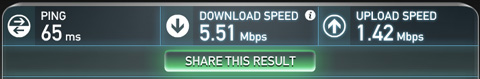

The tests were done using SpeedTest.net with SmartBro GreenHills as the test server. As expected, the best results we got was during off peak hours (around 3AM) but during peak hours, we only get between 0.5 to 1.5Mbps.

While it does not have the portability of the pocket WiFi, the Huawei B683 has the advantage of built-in LAN ports (where I hook up my media players and NAS) and support for more WiFi clients (255 to be exact).
The B683 is being sold for Php7,980 by Hot Gadgets (see listing here).





























Saan po kami makakabili ng huawei-b683?
I own Apple Airport one, Thanks for sharing the review BTW
Bawal sa DSL yan? :(
Did you use panel antenna when doing speedtest or just the built in antenna?
hi i just wanna ask kung pwede pala siya sa smartbro can you help where i can find that router at ang smartbro ba nglilimit? nlman nilng may router kming gamit.. after nun di ko na mconnect ung phone ko as in laptop ko lng nakaconnect ano bng prob dun router ba talaga or ung smartbro?
I got the same but not from Phil…do i have to reconfig it to match Smart req’t or i just insert the sim and will work? pls advice ASAP
sang branch po kayo naka bli nyan nmn merun ba sa QC ???
looking for a supplier po ng Huawei B683. Please contact me @ 091627*****
stupid review ever
Hi..ask ko lng po..alin po kya ang mas mganda huawei e5151 or ung huawei b683??tnx po..
hi good day po saan tyo pwde makabeli eto
the test speed is slow, i found the web www.4gltemall.com speed test very fast, what’s the matter?
depende po un sa network carrier kung mabilis talaga xa & reliability.
Don’t be a spammer, allen. Stay classy.
the usb slot is a storage slot for hdd/flash drive or can be used as a network printer
hello, what’s the function of the USB in the device? is it for USB Modem or storage flash?
magkano 2 TS
ah kala ko pwede din sa dsl para kako isang router nalang para sa sim at dsl hehe
for 3G/4G network lang siya.
& you can use any type of sim cards as possible.
pwede din ba to sa dsl? o 3g lang talaga
so ano gagamitin ko pra mag ka NET ako ? pra stable ang connection ? SIM card ? ..
sensya kung madaming tanong gusto ko lng ma clear bago ako bumili interested kasi tlga ako ..
to setup the unit just go to the unit’s page(192.168.1.1) then go to settings.
for the apn profiles just scroll up
all you have to do is to setup the apn of the unit. kung gusto mong mag wifi, set your password.
uu madali nga pag ginamit natin ang mga broadband dongles pero remember na kapag uminit ang broadband dongle eh bababa ang qualiity ng service nya when it comes to speed even though malakas naman ung signal sa place mo.
@edwaine –
uu nga po sir mas maganda sya pro nalilito ako sa set up nya . pano ba yan may mag set up pa or prang globe tatoee lng na lagay mo lng sa USB port and ready to go na ??
@Donnie
sorry may alam lng aq king pano I-unlock ang b-series ng Huawei.
@Rey Tuquib
possible yan tru delivery from metro manila
& mas maganda to kasi ang capacity nya is up to 28mbps downlink using HSPA+.
hi , available din ba gnyan sa DAVAO CITY ? kung available san po mkaka bili ng ganyan ? ..
tsaka same lng din ba yan sa mga plug-in kit ? like smartbro / globe tatoee ? ung SIM pde din ba ung SIM ng smartbro / globe tatoee ?
curios lng po kasi interested ako sa product ..
Sir,
Can u help me regarding this update and unlock permanently to boost the Maximum speed of B683? I really need your help. Please give a links or email me @ “donald****@****.***”.. Please sir!
Sir Edwaine. May alam ka po bang firmware ng B683?. Need ko lang po maupgrade. Para ma unlock din sya.please reply. REPLY SIR!
I do just know the basics how to unlock Huawei B-Series (But not specifically B693 because I used to have a B200w before) pero hindi ko alam kung san kukuha nun.
Try to google it.
Saan mo na bili tong Huawei B683 ?
kay hotgadgets ko un nabili @7980php check mo nalang sa link nila dito sa page.
i need for firmware for this prodect>>>>and i need know how to dns work…pls
Well depende kung factory openline xa o kaya inopen-line xa. kung hindi xa open line, paki hanap si “NOTINTHISWORLD” sa sulit.com.ph
He will definitely help you to openline that unit.
Pero kung gusto mong gawin mag-isa:
(NOTE: Hindi ko pa ito nagagawa so di it at your own risk!)
1. Use google chrome
2. Go to this page & follow its instructions:
www(DOT)bloggertrix(DOT)com/2011/06/how-to-unlock-huawei-hsdpa-modem-free(DOT)html
3. After that create a new tab & go to this page:
http://192.168.1.1/htmlcode/html/cardlock.asp
then input the “UNLOCK” code to the page.
4. See what happens.
Hope this thing would be helpful to you!
Sir Edwaine. May alam ka po bang firmware ng B683?. Need ko lang po maupgrade. Para ma unlock din sya.please reply.
APN Settings For Huawei B683
Login to page: 192.168.1.1 & login (default password is admin)
Go to: Settings>Dial-up>Profile Management
>>> SMART <<>SMART BROADBAND PREPAID< PROFILE NAME : Smart Broadband Prepaid
-> APN: “Static”
-> APN Name: SMARTBRO
-> Dial-up Number: *99#
-> Authentication: “PAP”
>>SMART BROADBAND POSTPAID< PROFILE NAME : Smart Broadband Postpaid
-> APN: “Static”
-> APN Name: SMARTBROFIXED
-> Dial-up Number: *99#
-> Authentication: “PAP”
>>SMART INTERNET POSTPAID/PREPAID< PROFILE NAME : Smart Internet
-> APN: “Static”
-> APN Name: internet
-> Dial-up Number: *99#
-> Authentication: “PAP”
>>> GLOBE <<>GLOBE TATTOO PREPAID< PROFILE NAME : Globe Tattoo Prepaid
-> APN: “Static”
-> APN Name: http.globe.com.ph
-> Dial-up Number: *99***1#
-> Authentication: “CHAP”
>>GLOBE TATTOO POSTPAID< PROFILE NAME : Globe Tattoo Postpaid
-> APN: “Static”
-> APN Name: innove.net
-> Dial-up Number: *99***1#
-> Authentication: “CHAP”
>>GLOBE TATTOO WiFi POSTPAID< PROFILE NAME : Globe Tattoo WiFi-Postpaid
-> APN: “Static”
-> APN Name: internet.globe.com.ph
-> Dial-up Number: *99***1#
-> Authentication: “CHAP”
>> SUN <>SUN WIRELESS BROADBAND PREPAID< PROFILE NAME : Sun Wireless Broadband Prepaid
-> APN: “Static”
-> APN Name: minternet
-> Dial-up Number: *99#
-> Authentication: “PAP”
>>SUN WIRELESS BROADBAND POSTPAID< PROFILE NAME : Sun Wireless Broadband Postpaid
-> APN: “Static”
-> APN Name: fbband
-> Dial-up Number: *99#
-> Authentication: “PAP”
>> PLDT <>PLDT WeRoam POSTPAID< PROFILE NAME : PLDT WeRoam
-> APN: “Static”
-> APN Name: weroam
-> USERNAME: pldt@weroam
-> PASSWORD: pldt
-> Dial-up Number: *99#
-> Authentication: “PAP”
>>PLDT WeRoam POSTPAID PLAN< PROFILE NAME : PLDT WeRoam Plan
-> APN: “Static”
-> APN Name: weroamplan
-> Dial-up Number: *99#
-> Authentication: “PAP”
NOTE: Actually you can change the access #(like*99#) to have faster connections like in Globe broadband that the APN is “*99***1#”
– *99***1#
– *99
– *98
*If you don’t know what you are doing just leave the other fields & just fill it with this information*
*Pwede palang gamitin yung ordinary handset ( yung nagamit ko yung old from pldt pa-push button, color gray) kahit anung sim basta activated at may load pwedeng gamitin pang tawag kahit walang configuration gawin. Basta salpak nyo lang yun sim (any sim) then plug the handset phone dun sa RJ11 port, try nyo mag call.*
*Conclusion : Pwedeng gamitin yun RJ11 port for voice purposes. VIOP, CALL*
*Hindi po free yung pagtawag nyo. May charge po yun sa inyo.*
go to this page for instructions how to unlock it: http://sdrv.ms/PqNPoh. And for APN Profile Settings: http://sdrv.ms/SlwpKf
boss pwede bang gamitin yan sa ibang simcard, at papaano sya magagamit sa ibang simcard? sana matulongan mo ako sa problema ko! slamat po…
Enjoy ko muna tong speed sa B683 (yum! yum!) & also be wating for Huawei B593 4G LTE Router!
sir kelan lalabas yung HUAWEI B593 un nlang bibilhin ko if merun na pa text nmn 099942*****
Huawei B683
SIM: Prepaid Smart Buddy (UNLISURF50)
HSPA+ DL speed on dashboard:
Peak Hours
Pasig Area: 2mbps
Quezon City Area: 1.5mbps
Off peak Hours
Quezon City: 2mbps
Bilis din halos ala ng buffer sa YouTube & nakakalaro aq ng halos alang lag sa Continent of the Ninth Seal (C9) online
sir pwede po ba gamitan ng ibang simcard yang huawei B683?
ZTE MF691 Rocket Plug-it Openline
SIM: Prepaid Smart Buddy (UNLISURF50)
HSPA+ DL speed on dashboard:
Digos, Davao del Sur: 9-11 mbps
Speedtest: 220kbps
Actual Download via Internet Download Manager: 900 kbps
Actual Download via uTorrent: 1.1mbps
bosing compatible dn po ba eto sa panel antenna?
HSPA+ is really fast (as of this moment)
SMARTBro Rocket Plug-it Openline
SIM: Prepaid Smart Buddy (UNLISURF50)
HSPA+ DL speed on dashboard:
Ayala CBD Makati: 2 mbps
Speedtest: 1.5 mbps
Actual Download via Mediafire: 205kbps
Caloocan: 1 mbps
Regular SMART 3G HSDPA (more congested)
SIM: Regular SMARTBuddy
Ayala CBD Makati: 1 mbps
Speedtest: usually 600 kbps
Actual Download via Mediafire: 80kbps
Caloocan: 500 kbps
Babagal din siguro if marami ng may HSPA+ 4G devices. By that time magma-migrate naman to LTE.
Hello! Not really familiar with these sticks and rotuers… How exactly do you use devices like these? Can you simply use any sim card or should they be special ones? Do you also avail of a postpaid plan with this or prepaid only? What would be the optimal way of going about it?Thinking of replacing my smart canopy with one… Many thanks!
1. Comparing an AC powered wifi broadband modem to usb powered broadband modem/broadband stick. Para sa akin, mas maganda ang AC powered wifi modem. Kasi nung gamit ko dati ung broadband stick, maganda sa umpisa pero nung tumagal na at umitit ung unit, naapektohan din ung speed nya.
2. Madami sa mga sim powered Broadband (Broadband Sitck/AC powered Broadband modem) ang inoopen line or naka factory unlock(tulad nitong B683). All you have to do (if openline na ung unit) is to set your Profile Name, Dial-up Number/User Name/Password, APN/IP Address, Authentication (PAP/CHAP) & Connection Mode on your “Profile Management” page. Take note iba ang Profile settings ng mga network & iba din kung prepaid/postpaid xa.
3. Kung hindi ka naman mejo gumagamit ng internet, I suggest na gumamit ka nalang ng prepaid. Atleast kung kelan mo lang gusto mag-internet, dun ka lang magloload. Ayus diba! 50php lang, 1 day na.
nagawa ko na lahat ng nasabi mo pero ang lumabas sa ip address nya ay simlock active.. it means ba di pa naka open line ung huawei b683 ko..? pano ba i-open line itong huawei b683 router..
I am hoping that you guys if you are living in an area with some 4G networks soon can test out the Huawei B593 4G LTE router. Guess that will be in Manila area for now. I will anyway buy it and test it at some point, but for now I only have Metro Cebu as my “base camp”
di ba pwedeng dofollow link nalang para di naman sayang ang comments na may katuturan naman.
“The tests were done using SpeedTest.net with SmartBro GreenHills as the test server. As expected, the best results we got was during off peak hours (around 3AM) but during off-peaks, we only get between 0.5 to 1.5Mbps.”
mali yata, dapat walang off- yun isa.
gdpm! paano e install ang pldt weroam sa android tablet?
Mam, usually like any other usb 3G/4G/HSDPA Wireless Devices, like the PLDT WeRoam uses, it only supports Windows and Mac Platforms. So, pwede mo lang install yung driver at software nya sa windows or mac os. Although, some devices and models also supports Linux Platforms.
Pero for now, Android is not yet supported, unless kulang ako sa research at included na pala ang .apk installer sa mga devices ng WeRoam.
Mam, usually like any other usb 3G/4G/HSDPA Wireless Devices, like the PLDT WeRoam uses, it only supports Windows and Mac Platforms. So, pwede mo lang install yung driver at software nya sa windows or mac os. Although, some devices and models also supports Linux Platforms.
Pero for now, Android is not yet supported, unless kulang ako sa research at included na pala ang .apk installer sa mga devices ng WeRoam.
Baguio City Online Classifieds Ads
Useless lang ang mga ganyang HSPA+ modems/routers dito sa Metro Manila kasi laging congested ang mga networks. Sad panda. :(